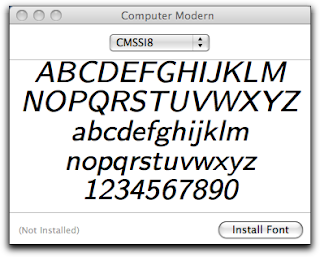
If you use TeX/LaTeX, it is often helpful to have Computer Modern fonts installed on your Mac for use in other applications as well. Here is how I did this:
- Download the Computer Modern fonts from Blue Sky.
- Unarchive them (you will need something like Stuffit Expander for this).
- Open (e.g. by double clicking) the first file called "CM/PS Screen Fonts". The Font Book application will start.
- Click on "Install font" button.
After this, you can use the Computer Modern fonts in Pages, Keynote, and so on.
There is a little difference comparing to standard fonts, however.
Instead of "Bold", "Regular", "Italic" in font menus you will see CMBX10 etc.

7 comments:
Hi,
The install was really easy, thanks! What is the difference between the 8 different CMR fonts, e.g. CMR8--12 and CMR17? Are they simply just font pre-scaled version of the same font?
Cheers,
Does not seem to be working anymore under Leopard 10.5.5. Throwing a fatal error to the system log and not adding any fonts.
Had no problems under 10.5.6.
Brilliant, thanks!
Fonts work great in 10.5.9!
Thanks! Been looking for these for a long time.
In 10.6, we seem to be missing f, g and h
Thank you for an install of computer fonts! Really appreciated that!
Post a Comment