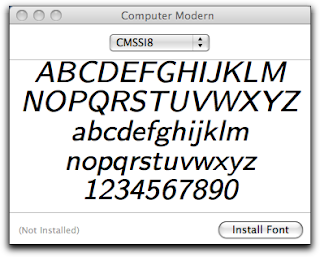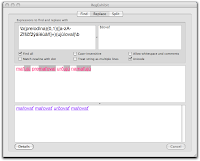Many people, including myself, use
Keynote for preparing presentations. However, there is a HUGE problem, which is described in
"Leopard Preview cropping weirdness is driving me crazy" or in
"Problems with Paste - from Preview". Here is a brief summary of the problem from the latter link:
When I select some graphic with the selection tool from a PDF file, opened with Preview, then try to copy and paste it within a document in Pages '08, what I get is not the selection copied but the whole page... [SEE THE PICTURE] It never happened with Pages '08 and Tiger...
The most recent updates (Mac OS X 10.5.2 Leopard and iWork'08) do not solve this weired issue.
I tried many ways. Here are the only two that work.
(1) If you have a copy of
OmniGraffle (commercial software), then you can copy a selected area in Preview, then paste it to OmniGraffle, copy it to clipboard immediately while you are in OmniGraffle, and then paste the clipboard to Keynote'08 or Pages'08. It is strange, but it works. You can use even
OmniGraffle beta software.
(2) The second method is much simpler. Download
TeXShop (distributed under the GPL public license, and thus free) or an old
Texniscope and use it as a PDF viewer instead of the Leopard Preview. If you select an area in a PDF document opened in TeXShop or in Texniscope (in Texniscope, use Alt-Click to select a rectangle) and copy it to the clipboad, then you can paste it to Keynote or Pages without any complications like you did in Tiger.
Other PDF viewers (including
Skim) or programs do not help.
In each case, TeXShop and/or Texniscope will be nice additions to your Applications folder.
Let us hope that some further update of Preview or iWork'08 will solve this issue properly.
Since old tools work, I believe there is a bug in the new version of Preview in Leopard or in some Quartz library
Added 2008-04-25: I have found a detailed explanation
here. Indeed, it is Apple's bug.